
Automatically Analyzing Intercom Tickets with Gravite AI
Why Analyze Intercom Tickets?
Importance of Managing and Analyzing Support Tickets
Managing support tickets is crucial for understanding customer concerns, improving products and services, and increasing customer satisfaction. In-depth analysis of tickets can reveal recurring problems, product gaps, and opportunities to enhance the customer experience. For example, if a significant number of tickets pertain to a particular bug, it indicates that a quick solution is needed to prevent customer frustration and potentially reduce the number of tickets in the future.
Benefits of Automatic Analysis
Automatic analysis of support tickets offers several significant advantages:
- Time Savings: Manual analysis of tickets can be tedious and time-consuming. Automation allows for rapid processing of a large volume of tickets, freeing support agents to focus on more complex and interactive tasks.
- Improved Customer Satisfaction: By quickly identifying problems and providing effective solutions, companies can enhance customer satisfaction. Faster problem resolution leads to a more positive customer experience.
- Rapid Identification of Trends and Recurring Issues: AI can detect trends and anomalies that humans might miss, allowing for proactive action. For example, if multiple customers report similar issues, it might indicate a trend that requires special attention.
Data Preparation
Export Intercom Tickets
To analyze Intercom tickets with Gravite, you first need to export your data:
- Access the Intercom Interface: Log in to your Intercom account.
- Navigate to the Support Tickets Section: Go to the section where all support tickets are listed.
- Select the Export Option: Choose the export option available in Intercom and select the CSV or API format.
- Download the CSV File or Configure the API: If you choose the CSV format, download the file. For the API, configure the necessary settings for continuous export.
Import Tickets into Gravite
Once you have exported your tickets, you can import them into Gravite:
- Import Methods:
- To import a CSV file, go to Gravite, select the feedback tab, then the "Import Data" option, and upload the CSV file.
- For API integration, configure the Intercom API settings in Gravite to enable continuous ticket import. Here is a link to the technical documentation.
- Verify the Quality and Completeness of Imported Data: Once the data is imported, check that it is complete and correctly formatted. This ensures accurate and reliable analysis.

Native Integration Between Intercom and Gravite
The native integration between Intercom and Gravite offers several benefits:
- Automatic Ticket Synchronization: Tickets are automatically synchronized between Intercom and Gravite, ensuring that you are always analyzing the most up-to-date data.
- Real-Time Data Updates: Data is updated in real time, allowing for continuous analysis without manual intervention.
- Reduction of Data Transfer Errors: Native integration minimizes the risk of errors during data transfer, ensuring data integrity.
- Streamlined Analysis Process: With a seamless integration, the analysis process is simplified, allowing users to focus on interpreting results rather than managing data.
For more information on Intercom-Gravite integration, visit our integration page.

Configuring Gravite for Analysis
Creating Custom Properties for Tickets
Gravite automatically retrieves conversation attributes and customer information to facilitate segmentation. This includes details such as request type, ticket status, and customer information, allowing for more granular and precise analysis.
Segmenting Intercom Tickets in Gravite
For effective analysis, it's essential to segment tickets:
- By Request Type: Classify tickets based on their nature, such as bugs, feature requests, and general questions. This helps identify areas needing the most attention.
- By Priority: Segment tickets according to their priority (high, medium, low) to effectively manage urgent and critical tickets.
- By Status: Categorize tickets by their status (open, in progress, resolved) to track the state of each request and prioritize actions.

Using Gravite AI for Analysis
Introduction to Gravite AI Features
Gravite employs advanced AI algorithms to analyze support tickets, offering features such as sentiment analysis, topic classification, and trend identification. These features help turn large volumes of raw data into actionable insights.
Automatic Analysis Process
Gravite AI provides several powerful tools for analyzing support tickets:
- Sentiment Analysis of Tickets: AI can detect the tone of messages, allowing assessment of customer satisfaction and quick identification of tickets where customers express frustration or dissatisfaction.
- Classification of Tickets by Theme or Subject: Tickets are automatically classified based on their content, facilitating management and analysis of different request categories.
- Trend and Anomaly Identification: AI can identify emerging trends and anomalies in tickets, enabling proactive action before issues become critical.
- Identification of Frequently Asked Questions: Recurring questions are highlighted, helping improve FAQs and documentation, thus reducing the number of support tickets.
- Identification of Issues and Improvement Requests: Problems and improvement requests are identified to guide product development, ensuring customer needs are addressed.
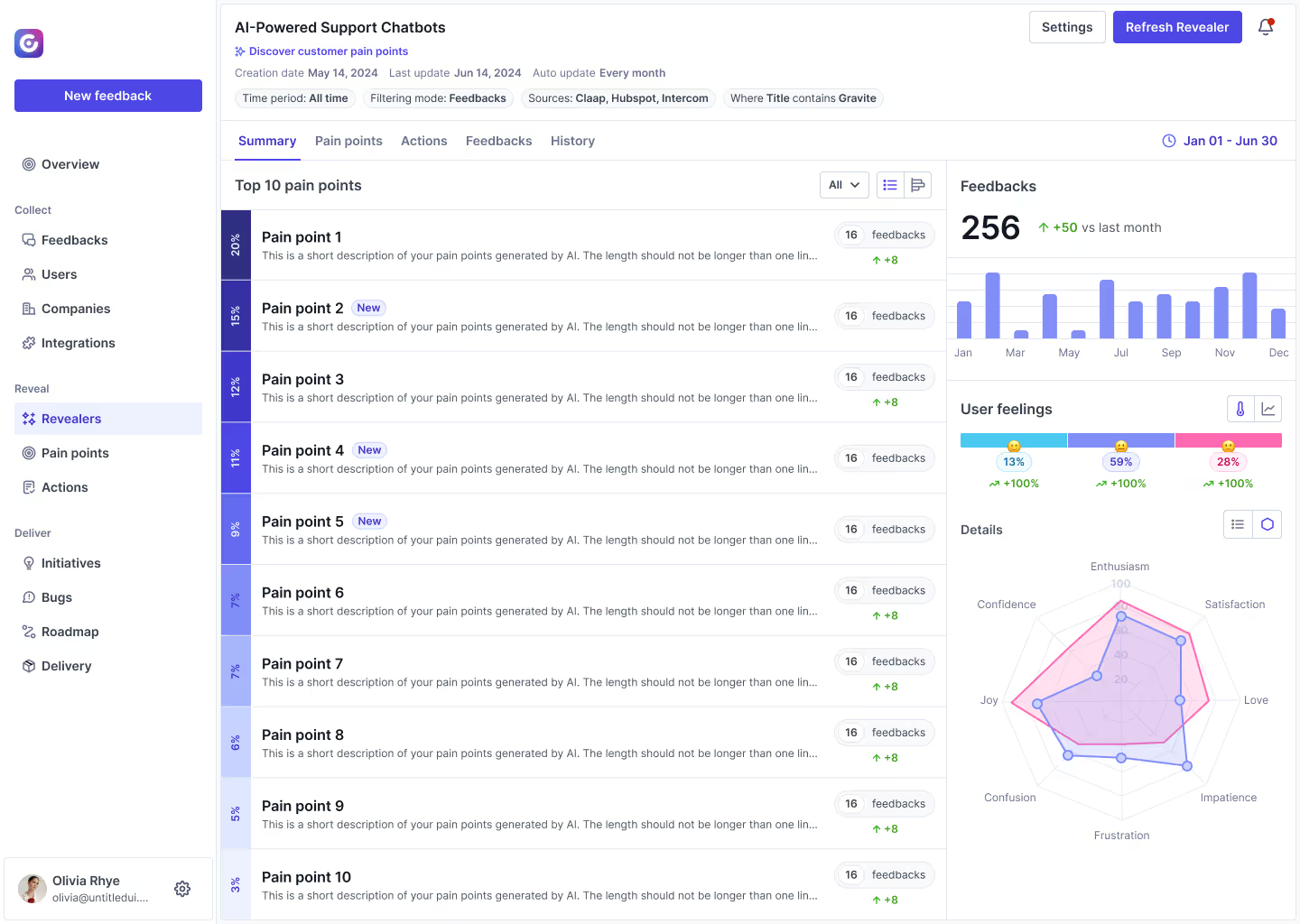
Interpreting Results
Accessing Reports and Visualizations Generated by Gravite
Gravite provides detailed reports and visualizations to help interpret analysis results:
- Ticket Distribution Charts by Type and Priority: These charts show the distribution of tickets, helping identify the most common types of requests and the most critical priorities.
- Sentiment Heat Maps: Heat maps show areas where customer sentiments are most intense, allowing targeted resolution efforts.
- Lists of Trends and Recurring Issues: Detailed lists of trends and recurring issues help identify areas needing special attention.
- Use Case Example:
- Identifying a Recurring Issue and Corrective Action: A company might use Gravite reports to identify a recurring issue, such as a bug in a payment feature, and deploy an update to fix the bug, thereby reducing the number of tickets related to this problem.
- Improving Response Time by Identifying Priority Tickets: By classifying tickets by priority, the support team can focus on the most urgent problems, thus improving response time and customer satisfaction.
Continuous Optimization
Adjusting Analysis Criteria
To maintain effective analysis, it is important to regularly adjust the analysis criteria:
- Modifying Segments and Filters Based on Results: If results show specific trends or issues, adjust segments to refine analysis.
- Reconfiguring Custom Properties Based on Feedback: Based on user feedback and analysis results, add or modify custom properties to better meet specific needs.
Regular Data Updates
Ensure your analyses remain relevant by keeping your data up to date:
- Automatic Synchronization with Intercom: Set up automatic synchronization to ensure that data is always current and ready for analysis.
- Periodic Updates of New Tickets: Schedule regular updates to include new tickets in analyses, ensuring a current overview.
Conclusion
Automatic analysis of Intercom tickets with Gravite AI offers numerous benefits, including time savings, improved customer satisfaction, and rapid identification of trends and recurring issues. By using these tools, businesses can transform their customer support management, providing faster and more effective solutions to their customers. We invite you to try Gravite AI to optimize the management of your Intercom tickets and enhance your customer support.
Appendices
Guide to Configuring Custom Properties in Gravite
This guide will help you configure custom properties for your tickets, allowing for more precise and detailed analysis.
- Access the Custom Properties Section in Gravite: Navigate to your Gravite account settings.
- Add a New Custom Property: Select the option to add a new property.
- Define the Property Attributes: Enter details such as property name, data type, and any necessary validation rules.
- Save and Apply the Property: Save your changes and apply the new property to your imported tickets.
FAQ on Intercom-Gravite Integration
1. How do I configure the Intercom-Gravite integration?
- To configure the integration, go to your Gravite account settings, select the Intercom integration option, and follow the instructions to connect your accounts. You will need your Intercom API keys to complete the setup.
2. What types of data can be synchronized between Intercom and Gravite?
- Synchronized data includes support tickets, conversation attributes, customer information, and associated metadata.
3. Does the Intercom-Gravite integration support real-time synchronization?
- Yes, the integration supports real-time synchronization, ensuring that data is continuously updated.
4. How can I verify that my tickets are correctly imported into Gravite?
- You can verify the import by accessing the ticket section in Gravite and comparing with your Intercom data. Ensure
that all necessary columns are present and correctly formatted.
5. What security measures are in place to protect synchronized data?
- Gravite uses advanced security protocols, including data encryption in transit and at rest, to protect your information.
6. How can I configure custom properties for my tickets in Gravite?
- Go to your Gravite account settings, select custom properties, and add the necessary attributes for your tickets.
7. Can I filter tickets in Gravite based on specific criteria?
- Yes, Gravite allows filtering and segmenting tickets based on various criteria such as request type, priority, and status.
8. What types of reports and visualizations are available in Gravite?
- Gravite offers ticket distribution charts, sentiment heat maps, and lists of trends and recurring issues.
9. How can I use the analysis results to improve my customer support?
- Use the insights obtained to quickly identify and resolve recurring issues, adjust support priorities, and improve customer satisfaction by providing effective solutions.
10. Does the Intercom-Gravite integration require specific technical skills?
- No, the integration is designed to be simple and does not require specific technical skills. The steps are clearly guided within the Gravite platform.
By following this guide, you will be able to fully leverage Gravite AI to analyze Intercom tickets, providing valuable insights to improve your services and increase customer satisfaction.




